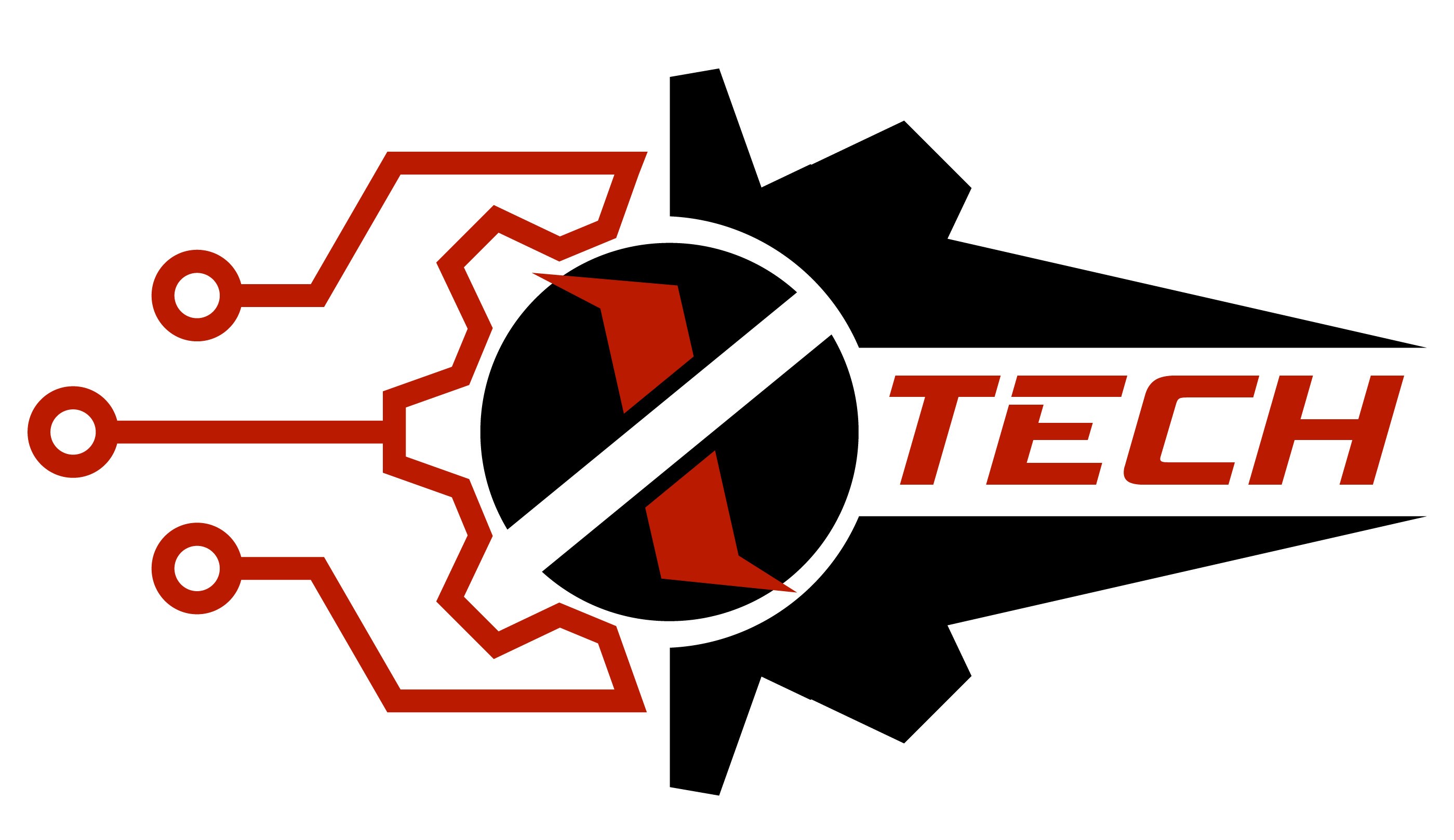Souce: https://www.solidworks.com/3dexperience-works
The 3D EXPERIENCE Works portfolio of cloud solutions brings all your key stakeholders together on a single collaborative platform, allowing you to seamlessly move from ideation through delivery for continuous development. Connecting the people, applications and real-time data from every aspect of your business helps you improve execution, increase productivity and accelerate innovation. Choose a job role and see what purpose-built solutions are available to you.
The 3D EXPERIENCE Works portfolio of cloud solutions brings all your key stakeholders together on a single collaborative platform, allowing you to seamlessly move from ideation through delivery for continuous development. Connecting the people, applications and real-time data from every aspect of your business helps you improve execution, increase productivity and accelerate innovation. Choose a job role and see what purpose-built solutions are available to you.