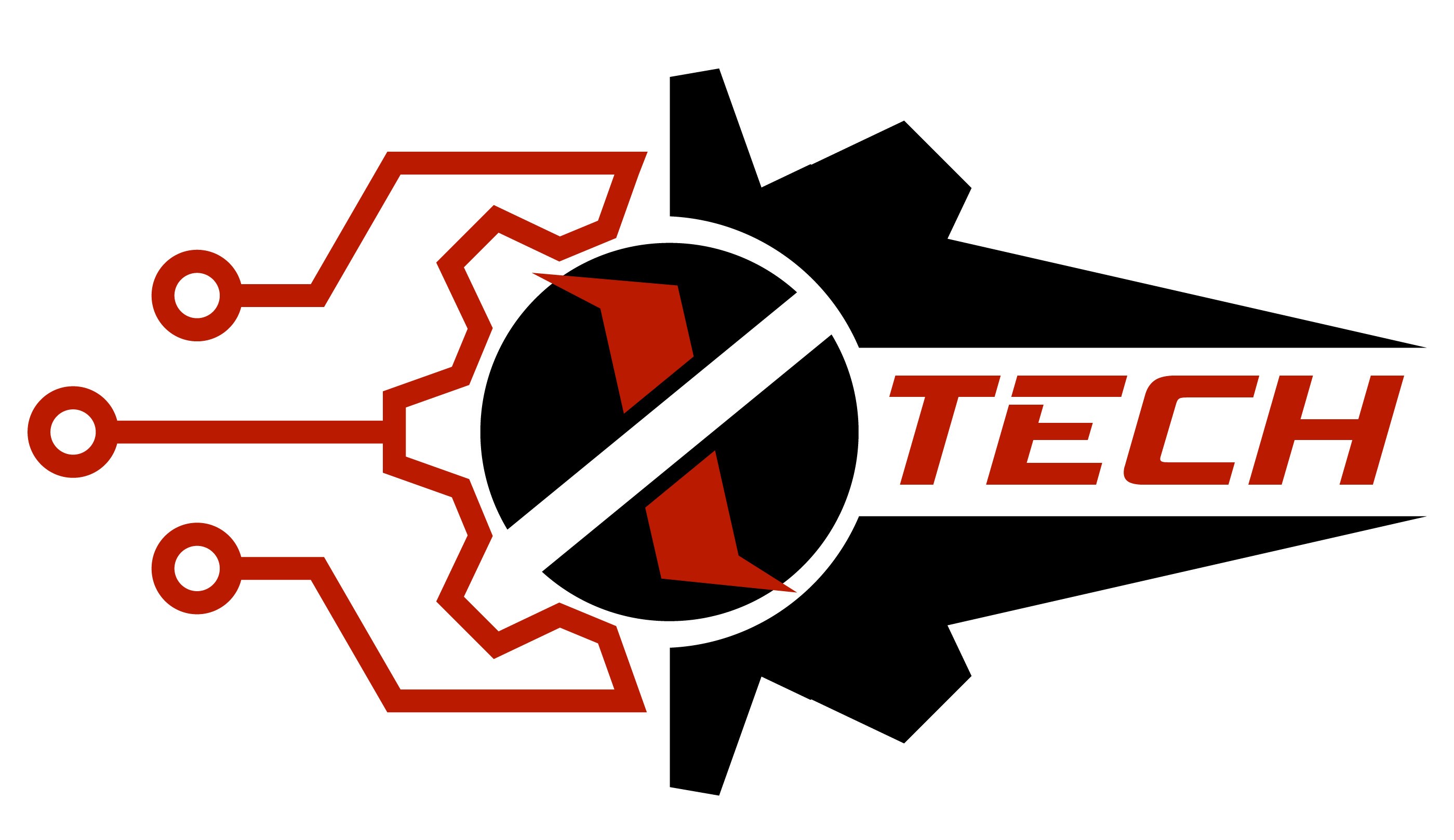SOLIDWORKS CAD 2019 – Extended Reality (XR) Exporter

What is the Extended Reality Exporter for SOLIDWORKS CAD? It’s a new export type in SOLIDWORKS CAD 2019 Standard, Professional and Premium, accessed via the “File > Save As > Extended Reality” command in the File Menu. This new file type (.glTF and .glb) incorporates rich features from your SOLIDWORKS file such as:
· Geometry & Scene Hierarchy
· Appearances & Textures
· Lights & Cameras
· Exploded Views
· Motion Study Animations
· Display States & Configurations
· Metadata including: per-configuration custom properties, per-node comments, per-node & document general and design tables

The resulting file can then be consumed directly in a variety of open AR and VR experiences, Web viewers and select SOLIDWORKS Partner applications. For example, you can view and interact with your SOLIDWORKS designs directly in Microsoft PowerPoint and other products that support glTF 2.0 OR re-play animations you created inside SOLIDWORKS CAD, toggle through pre-defined Display States, or trigger an Exploded Animations within supported SOLIDWORKS Partner XR experiences!

We are partnering with amazing companies that will help you create immersive, custom AR & VR experiences to:
· Improve internal design reviews
· Train customer to assemble or perform maintenance on your products
· Promote your products with exciting AR/VR apps to increase sales
**PLEASE NOTE: In its first release, the new XR Exporter is a separate download from the main SOLIDWORKS 2019 installer. You have to be on active subscription to access this download link. Please visit this webpage, login, and click the “SOLIDWORKS Extended Reality” link. Then complete the short web form, click the “Download XR Beta” button at the bottom, and then run the downloaded installer. Once installed alongside SOLIDWORKS 2019 or newer, this unlocks the new “Extended Reality .glTF and .glb” file types in the ‘File > Save As’ menu.
Make sure to check out this Tech Blog post to see what you can do with your new XR file from SOLIDWORKS CAD 2019.
Check out the What’s New XR webpage dedicated to this exciting new feature in SOLIDWORKS CAD 2019.
We know this workflow will dramatically simplify the path from SOLIDWORKS to Extended Reality (XR) experiences and can’t wait to see what you will create!
*Please note: Initial focus has not been on supporting large and complex assemblies. We will be continuously improving the XR Exporter throughout 2019 Service Packs based on your feedback to improve robustness.
To recap:
- You have to be on active Subscription to access the download link.
- The XR Exporter will only work with SOLIDWORKS 2019 and newer.
- The XR Exporter will only be supported on Win10 – not Win7 for example.
Our commitment to enable XR workflows is strong and developed with you, our customer, in mind. We appreciate your feedback on our XR features, so we can make them better and more robust with each release. We are very excited to start this journey with you, and believe us, this is just the beginning. We can’t wait to see what amazing immersive experiences you’ll create! Visit the SOLIDWORKS 2019 website to learn more about XR and all of the updates in this year’s release.
In industrial sectors and product design, SOLIDWORKS is a CAD solution many rely on. The software has been around since the mid 90s and the latest figures estimate that there are around 9.3 million active users across 80 countries. It is based on parametric modeling and is primarily used to create 3D models and assemblies. SOLIDWORKS has also been adopted in the world of additive manufacturing as it enables engineers to save their models in a STL format; the format needed for a 3D model to be processed by 3D printing software .
The 3D EXPERIENCE Works portfolio of cloud solutions brings all your key stakeholders together on a single collaborative platform, allowing you to seamlessly move from ideation through delivery for continuous development. Connecting the people, applications and real-time data from every aspect of your business helps you improve execution, increase productivity and accelerate innovation. Choose a job role and see what purpose-built solutions are available to you.